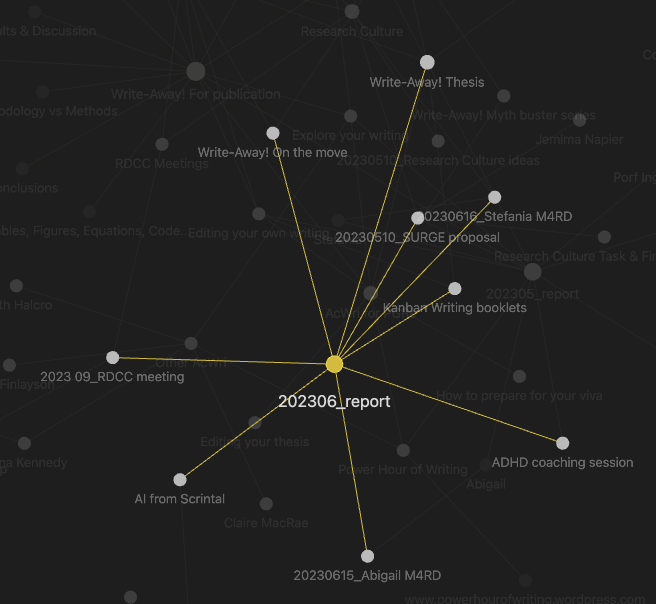I first heard about Obsidian on social media and then in more detail on the On the Reg podcast, in particular the Where Jason and Inter go WAY too deep on Obsidian episode. Getting started with it was very overwhelming since I had so many notes for different things all over my OneDrive. I tried to set up my vault, adding things and then getting too overwhelmed and stopping again. When I changed jobs in March 2023, I used the clean slate to re-visit Obsidian and give it a proper go.
Main use cases
At the moment, I don’t use it for reading notes but I have collections of meeting notes and it’s a place to gather links and notes in one place. I also use Obsidian to plan workshops, create planners and link them for a schedule. Of course, you can do that in other apps. However, I like the simple layout (fewer distractions) and the ability to connect notes. No repeating or remembering where things are.
Monthly reporting: ever since a previous manager introduced me to monthly reporting, I kept this up, even after changing teams. It’s a great way to remember what I did. It allows me to create summaries for meetings or to collate materials for promotion. Obsidian has really helped me, take this to the next level. Rather than just creating a list of what I have done, projects I have developed or worked on, I can now link this to the relevant notes. Providing quick access to more information, if I need it. I guess this is possible in Word, but the notes connections in Obsidian are seamless. The other neat thing about Obsidian is the map (or graph view) it creates based on your notes connections. This can easily show key areas of work or areas that might have been neglected. And it allows me to see how my projects connect beyond my reporting.
Blog ideas: I want to keep my blog more up to date with regular posts. I created a draft blog template and now collate my ideas in Obsidian. Writing in markdown means my posts translate easily to WordPress formatting. Having all my blog ideas listed I can work on whatever one I fancy, which is helpful for ADHD brains, plus again I can link to other posts helping me to write faster.
Organising my Obsidian has been a bit tricky. I tried really hard to go with the PARA method used by Tiago Forte. But it just didn’t work for me. Instead I have some key folders
Academic writing centre: things related to my main job
Write-Away: these are specific writing projects with this name
ADC support: I’m the Academic disability coordinator for the GCU Graduate School, here I collect links, ideas and notes
Reading: for all my reading notes (it’s pretty bare at the moment)
People: based on the On the Reg episode I created a people list to remember them more easily, and the connection function in Obsidian allows me to connect the people to notes or projects
Assets: this is where I store pictures and pdfs I have inserted into notes, so they don’t clutter the main menu
This is then followed by some project focused folders, I won’t bore you with.
I don’t use Obsidian for task management, this happens somewhere else. Even though there are some nifty plug-ins. I need my task management linked to my main working system, and that’s Microsoft 365. For me Obsidian is a place for notes, and connections. And so far it’s been working great for me.
One final tip: If you feel overwhelmed by the shear amount of notes to transfer, don’t. Start with one project or folder in mind and populate that. Once you play around other things will follow, especially when you figure out how it could work for you. You can then add your existing notes as required or keep them where they are.
How are you using Obsidian?