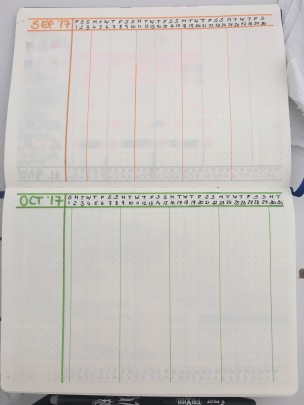When you have a chronic illness or disability that comes with a range of personal symptoms it can be hard to know what influences these symptoms, what treatments or good habits work and how to summarise these for appointments with your doc. So here are some methods I use to keep a check on my MS symptoms, treatments and how they link up. As with most things this system works for me but might not work for you – so copy what you like & amend what you don’t…you only use it if it works for you.
Bullet Journal: I like my bullet journal and using it for tracking means I use it every day and I get more and more out of it. Here are some things I have to keep track.
Habit tracker: I use a weekly tracker to keep track of medication/vitamins, running etc – mostly things I want to turn into habits e.g. I now take my vitamins/meds everyday without needing a reminder so I can probably stop keeping track.

My monthly tracker has some added things for wellbeing like sleep, steps, mood – I like having a monthly overview and I put all 6 monthly trackers at the start of my journal (that’s how log my journal lasts for). If you want some more inspiration check out these posts from Buzzfeed: Mental Health trackers -1 Mental Health Trackers-2 Trying to be healthy – I know that some people use digital version of a bullet journal using OneNote or similar apps.
MS-IS-29 tracker: This is a form used by medical staff to assess MS progression and a pdf version can be downloaded here. I fill this form in at the end of every month. I now have 6 months of data and copied it into excel to calculate my scores and be able to plot the data against some trends like sleep and of course over time. When I told my consultant that I started using this form regularly he was very excited since it should be a good indicator for relapses and if my treatment works.
APPS: I don’t want to track everything on paper so here are some apps that are helping me stay focused, on track and in control (I’m not paid by any of these apps to write about them)
Sleep: Good sleep is important and what time I wake up also affects my day so I’m using SleepCycle – I love that it keeps track of your sleep and wakes you up when you’re in a light sleep phase. You can add factors to see how coffee, alcohol or exercise affect your sleep. (Update Sept 2018: I no longer use the larm function since I switched to a light clock which improves my mmod a lot especially in winter)
Exercise: I use three exercise apps to keep track and motivate me for different activities Strava to keep track of my running and cycling. I like that you can plan routes via the web interface and it shows you your progress when you run/cycle the same route several times. It also offers training plans. Sworkit is a workout app – I use it for stretching exercises at home. I try to stretch for 10min every morning to help me get rid of any stiffness. I like that you can customise the sets and it has a great selection of yoga, pilates and workouts as well. Good to keep fit while travelling TomTom I have a TomTom Spark watch to keep track of my steps (I aim for 10,000 per day), my running, cycling & swimming. I like that I don’t always have to take my phone when exercising since the watch and app sync to Strava. I wasn’t sure if it was worth getting a sports watch but I’m happy I bought it and I will upgrade to one with a build in heart monitor soon.
Mental Health: I didn’t think I would need anything to help with my mental health but seeing the impact of stress on my symptoms and being a worrier by nature I recently decided to give meditation a go. I’m using Headspace and so far I’m very happy with it. I’m currently doing the introduction sessions and I’m excited what impact this already had and I will definitely build it into my morning and work routines.
Symptoms & MS tracking: I don’t use a specific MS app (mostly because the apps I found I didn’t like) but after a search for a symptom tracker I found Symple and this blog post was very convincing. I really like that symptoms and factors can be customised, the breakdown into am and pm as well as the option to export to .csv file (Update Sep 2018: I no longer use this App but rather comment in my habit tracker)
This might seem like a lot but the combination of apps and paper tracking mean it doesn’t take much time and all the important information is stored. If it means being able to identify triggers, keep up healthy and good habits I think it’s worth it.